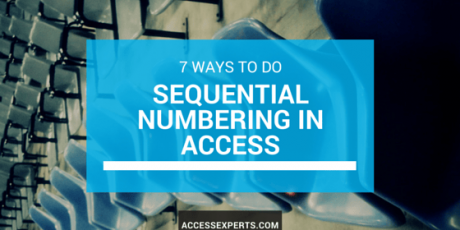7 Ways To Do Sequential Numbering in Microsoft Access
7 Ways To Do Sequential Numbering in Microsoft Access Occasionally we come across project requirements that include the ability to do sequential numbering in Access on a set of data. We cannot just use the auto-number data type because there is no promise of sequentiality but only uniqueness. In other words, if someone creates a record then later deletes it, there will be a gap in the sequence. So, what are our options? There are actually several ways, each with its pros and cons. 1. Let SQL Server Do It If you have a SQL Server backend, you could just use the windows function ROW_NUMBER() and define it as a part of a SQL Server view. This is probably the simplest, no-nonsense method that works well for any purposes. This was introduced in SQL Server 2005 so chances are high you can use it if you can create views. Swell, but I don’t have a SQL Server backend. In fact, we have had run into cases like this and we can still do it without the ROW_NUMBER() function. Let’s look at few sequential numbering methods that can be done entirely in Access… 2. Use a Report with Running Sum Property If your objective is to generate a report, then you don’t want numbering to be a part of your query but rather a part of the report itself. You can use the “Running Sum” property of a textbox on a report to do all the work for you: 3. …But I’m Exporting Raw Query Data The Running Sum method works great as long you are happy with creating and running an Access report, but not all requirements want the data in an Access report. Sometimes we do need to export a content of query and therefore we can’t use a […]