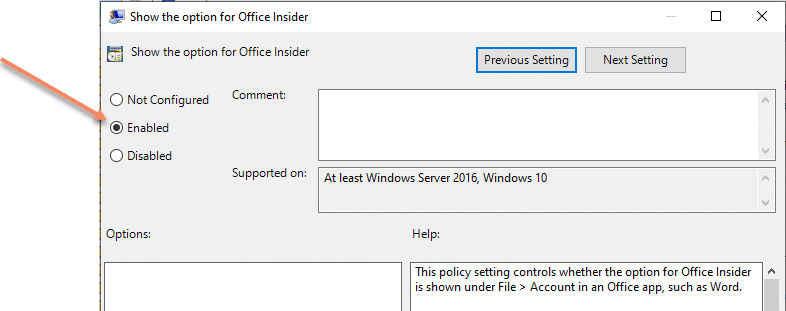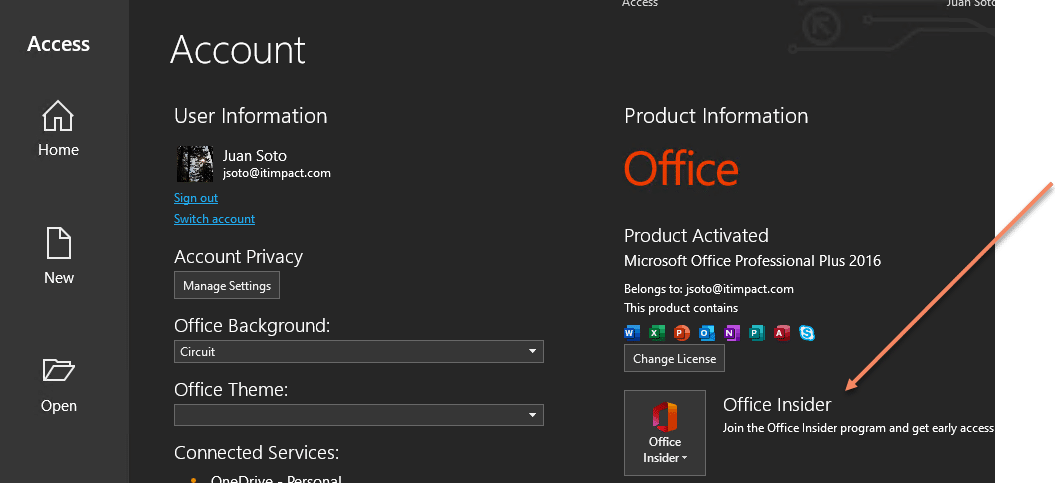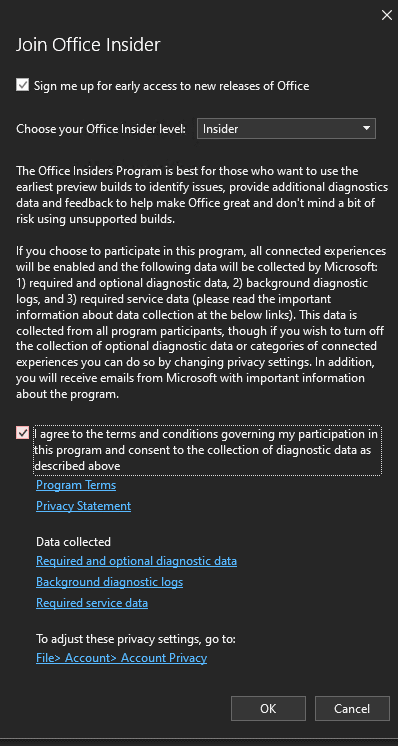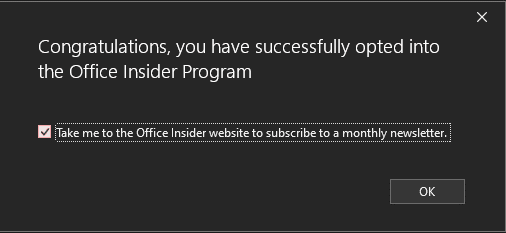Curious About the Latest Microsoft Access Features?
If you’re on Office365 you have a choice in regards to how often you see new features, (some refer to these as rings):
- Semi-Annual: You get new features every six months, we recommend this channel to all of our clients
- Semi-Annual Targeted: Think of targeted as a preview of what users will see a month later. We recommend our client’s IT department to be on this channel
- Monthly and Monthly Targeted: You would get new features each month, this is the channel we use at IT Impact.
- Office Insiders: The fast lane, living on the edge, playing with fire lane. Don’t use this channel on your production machine!
Insiders on test machines only
Office365 users automatically receive 5 licenses they can install on a production PC, development, insider’s iPad, etc. Since you can set the channel on individual PCs I would recommend either creating a virtual machine using Hyper-V or using an older PC to test with Insider’s.
How to switch to Insiders
To find out which channel you are on take a look under the Account option in the File menu:
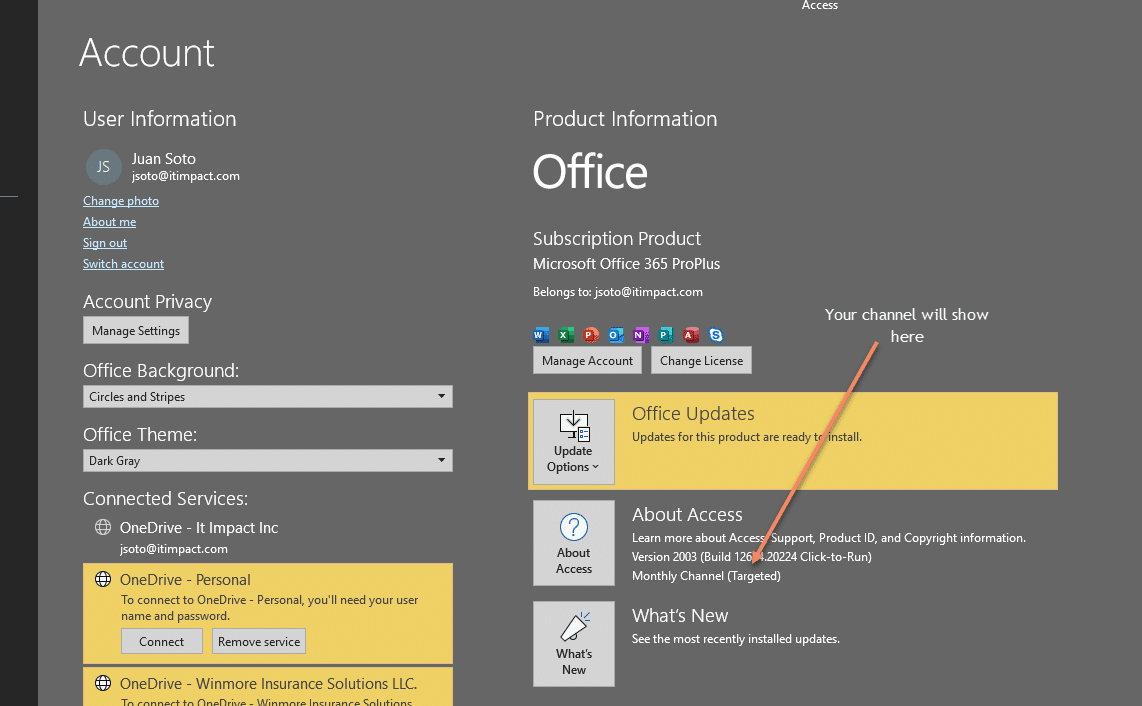
If you don’t see a way to change to Insider’s follow these steps: (I used this article to help me in getting this to work, thanks to Access MVP Maria Barnes for the link!)
- First, get the policy files needed here.
- Unzip the files and copy the contents from the admx folder to C:\Windows\PolicyDefinitions
- Copy all the adml files from the zip file in the en-US folder to C:\Windows\PolicyDefinitions
- Launch the Edit Group Policy tool in Windows.
- Double click on the “Show the option for Office Insider” and click on enable, see the image here for guidance.
- If you do everything correct until this point you will see the following Window where you can select “Enabled”:
- Close the policy editor and open Microsoft Access, click on the file menu and Account and you will see the following now:
- When you click on the Office Insider button you still need to pick the “Insider” channel and tick off the two check boxes:
- Finally, if you did everything correct, you will be on insiders!