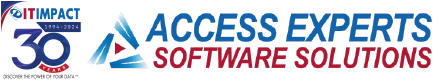How to Fix Microsoft Access ‘inconsistent state’ error
Our experts are here to help
“Microsoft Access has detected that this database is in an inconsistent state, and will attempt to recover the database.”
There is currently no way to fix the issue in Access but there is a way to avoid it: upgrading your database to SQL Server. In addition to fixing the error, upgrading the database will also provide the following benefits:
- Allow employees to securely use the database at home, on the road, or anywhere there is internet access.
- Handle many more users with ease.
- Much more stable or reliable than just using a pure Access solution.
- Continue to use the same Microsoft Access database you know and love, no need to convert it to a web app!
- Improved security with PCI and HIPAA compliance measures.
- Secure your data using SQL Server encryption, great for Credit Card data, Social Security numbers and other sensitive data.
Get in touch with our team today and we can assist you with upgrading to SQL server.

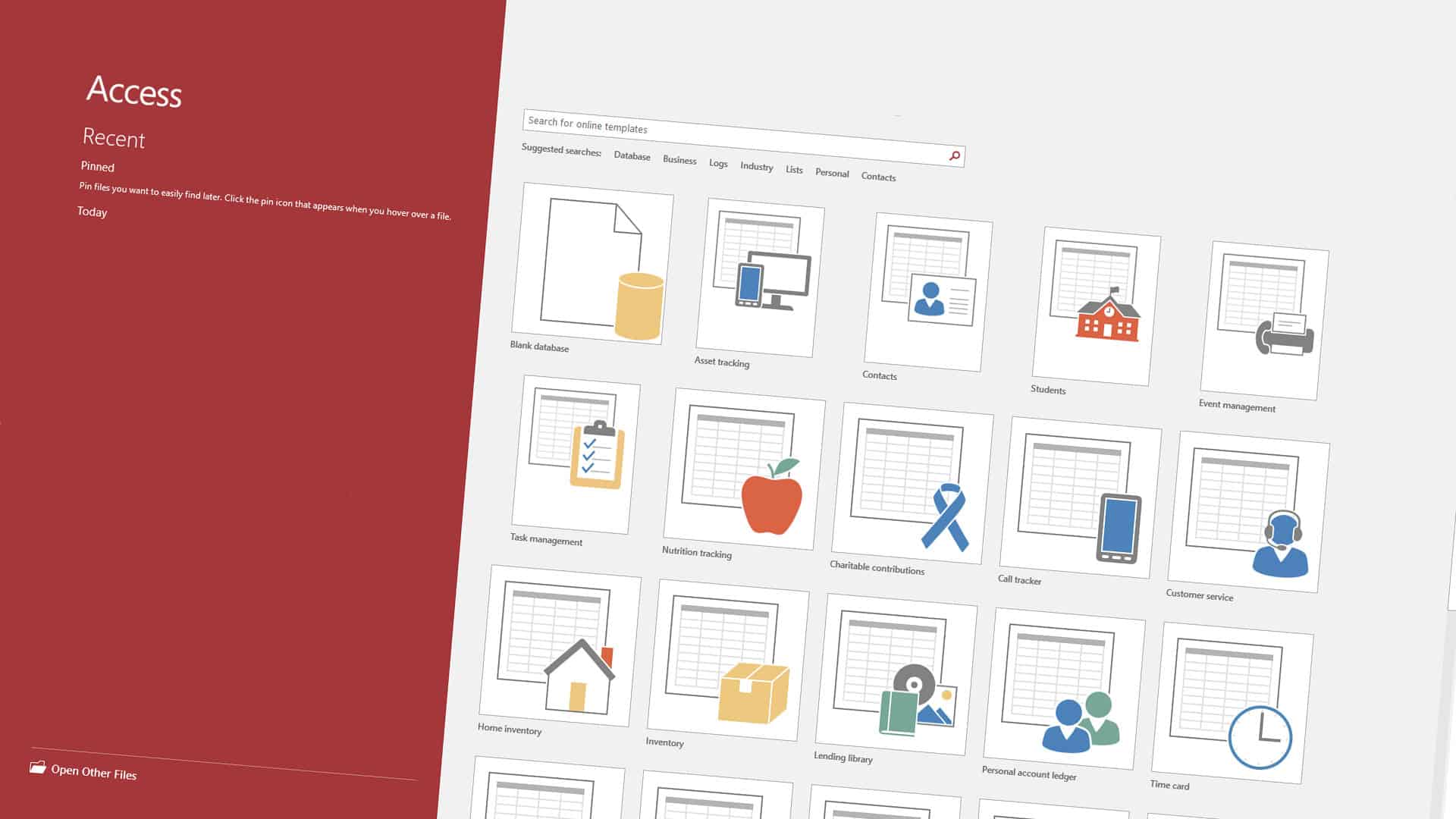
We can “web-enable” your MS Access database to work from anywhere with an internet connection!
We are a Microsoft Gold Partner that specializes in upgrading Microsoft Access to the cloud. Web-enabling Access will allow your employees to use the system at multiple locations. It also includes auto-updates and high-speed performance upgrades. For more information click here.
We can also update your database so all of your team members use the system with ease over VPN. For more information click here. IT Impact can host your data.
Get 1-year of free hosting with IT Impact!