A while back I talked about a problem one of my clients was having with Windows 7 64 bit and Access 2010/2007. It was terribly slow and unacceptable. You can see the original post here.
Solution Found – Turn off the LLMNR Protocol
My client waited long and hard to get this resolved, but Microsoft did come through for him. The solution is to disable the LLMNR protocol using the Group Policy Editor:
Go to Search – Type GPEdit.msc – Press Enter – Navigate to the following and make sure Enabled is checked –
Computer ConfigurationAdministrative TemplatesNetworkDNS Client
Turn off Multicast Name Resolution = Enabled
You can read more about it here:

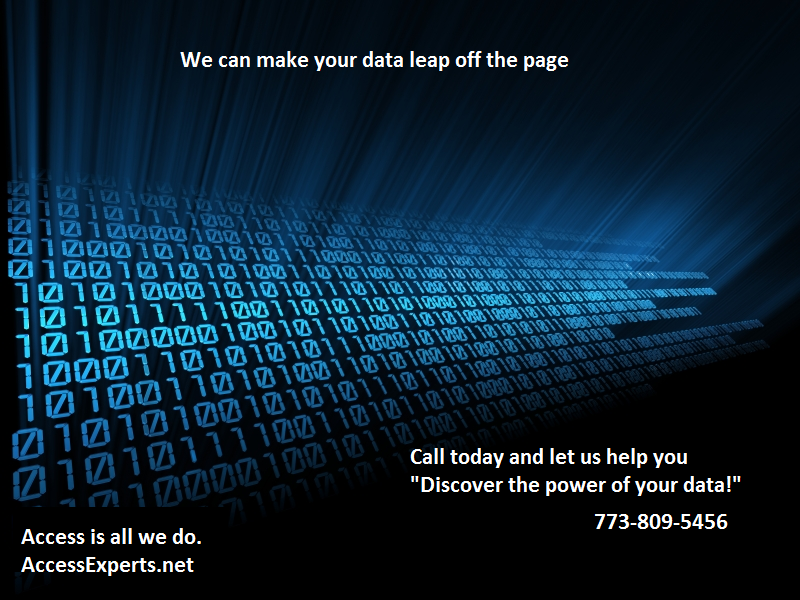
This worked like a charm for Access 2013!!
Thank you so much!
Good to hear!
Really, you claim there is a fix for the slow Access then in the end you state: “Leaving LLMNR disabled in a Domain environment can cause issues with connectivity. In this case, a Networking engineer will be able to assist by capturing a Netmon trace and making changes in the IPV6 properties, rather than leaving LLMNR disabled.” So we are all back to square one. There is no fix for this problem. MS Access 2010 is slow! I have a solution, “Don’t use Access 2010!”
Worked a treat! took a long time flicking between records before.. Thanks so much!
Hello
I designed a database by Access 2011 for sale and purchase , but did not work on Windows 7 64.
What is the solution Please ?
Unfortunately it doesn’t solve our problems. Our applications still working with an Access 97 Database (via DAO) and our customers still have these enormous problems with Windows 7. Especially when tables have many columns and records, it is very disadvantageous.
Didnt do the trick for me.
interestingly running the database locally on a Win7 still results in very poor performance.
even a low spec winXP machine accessing the database across the network is faster than opening it locally on a Win7 machine.
So my issue with Win7 and access 2007 doesnt seem to be network based.
Still searching for a solution, but thanks for the suggestion.
Does this only apply to users running SQL Server for their back end of Access FE/BE setups as well?
Yes if they are also running Windows 7 64 bit OS.I have received additional comments from Microsoft:
“Leaving LLMNR disabled in a Domain environment can cause issues with connectivity. In this case, a Networking engineer will be able to assist by capturing a Netmon trace and making changes in the IPV6 properties, rather than leaving LLMNR disabled.”
Are you running a domain at your firm?
Thanks
Juan