Lately I’ve been getting calls from people suffering from performance issues with SQL Server, in particular with the 2012 version.
My first question these days is: “Which SQL Server client are you using?”
A good Access developer would know the answer to that question, but if you don’t, open control panel, Administrative Tools, ODBC Sources, either 32 or 64 bit and look at your DSN, (if you don’t use DSNs my hat off to you, just click on the Add button and look at the bottom of the list).
Here is what you should see:
Most people who have issues may be using the standard SQL Server driver that comes with Windows, which is a mistake, since you would be hampering your program’s performance.
Instead you want to install the newest SQL Server Native Client 18. The only drawback is that you would need to install the driver on all computers running your program. You will need to download the 64 or 32 bit version based on the version of Windows, NOT the version of Office. To learn where to download and install the latest drivers, check out this post from Ben Clothier:

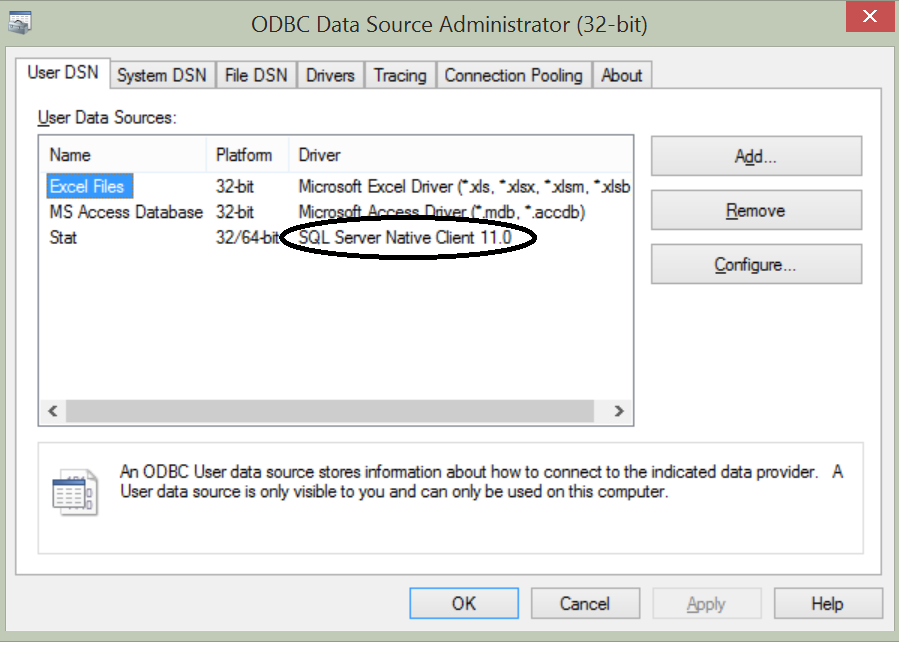
When writing applications using SQL Server as the back end do you prefer ODBC or OLEDB?
Juan, I certainly agree it is preferred, but perhaps it’s not all that simple to accomplish in all cases. Depending on the size of the company and their IT policies, installing SNCL 11.0 on everyone’s desktop may or may not be a big deal.
I have a question about the Microsoft ODBC Driver 11 for SQL Server. Where does it fit in your organization’s development efforts?