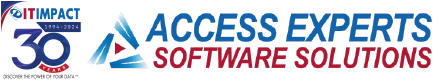Launch Email Window from Form
If your database contains an email field, you can easily modify your form so that users can single click to create an email in their default email program. First, modify the control's Display as Hyperlink property to Always, second, modify the control's on click event with the following code: If [...]