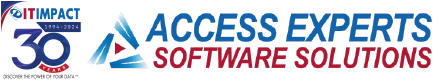Map route on Yahoo Maps with Addresses in Access
Yahoo maps is great at mapping out a route you entered through the browser, but what if you need to map the addresses using a pre-defined route in Access? This tip will show you how to build the URL on the fly and then pass it along to the default browser on your PC. Note: for the same technique usi [...]