New Microsoft Access Features Coming Your Way!
Never discount looking at the What’s New section in Microsoft Office to get a first hand look at goodies coming your way! A fellow MVP pointed out to me how you can see new features by going to backstage, (File menu), clicking on Account and then What’s New. Scroll down until you see new features in Microsoft Access.
Find and Replace in SQL
This is by far my favorite new feature, being able to find and replace text in SQL means not having to use copy and paste to make bulk changes in another program and then return the modified string back to Access:
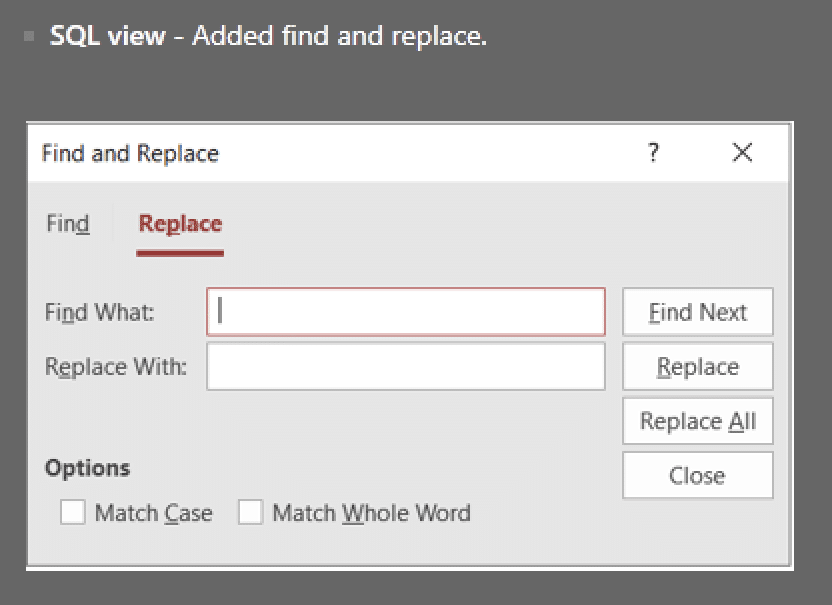
To see this dialog, open any query in SQL view and pressing CTRL-F, notice their are two tabs, Find and Replace.
New right click menu in Queries
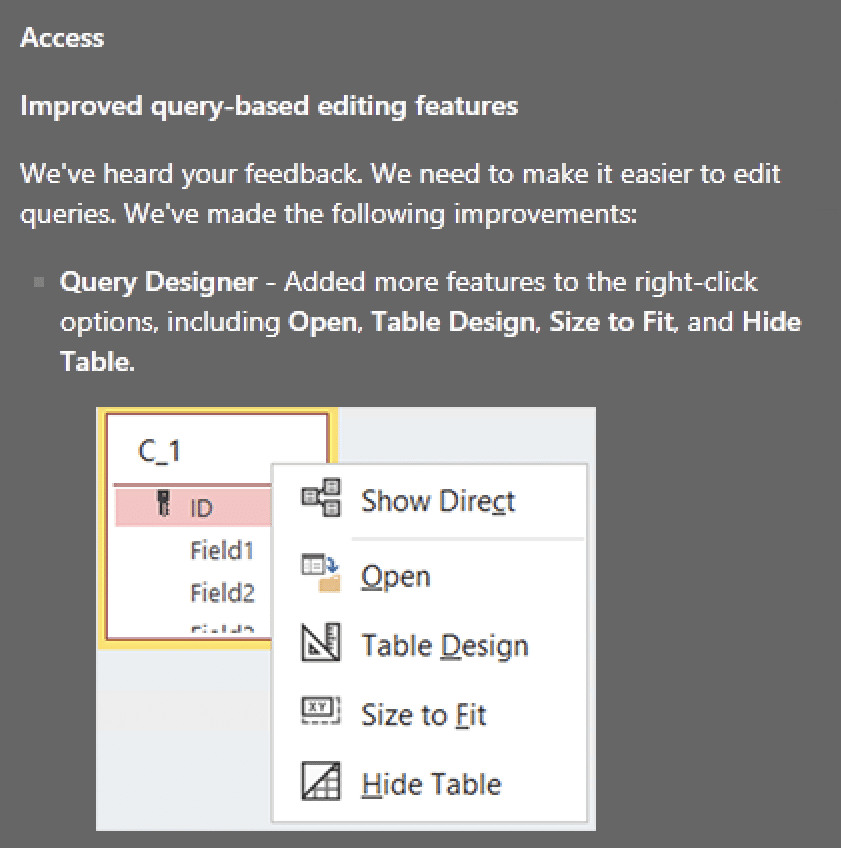
Now you can do more in the Relationship Window
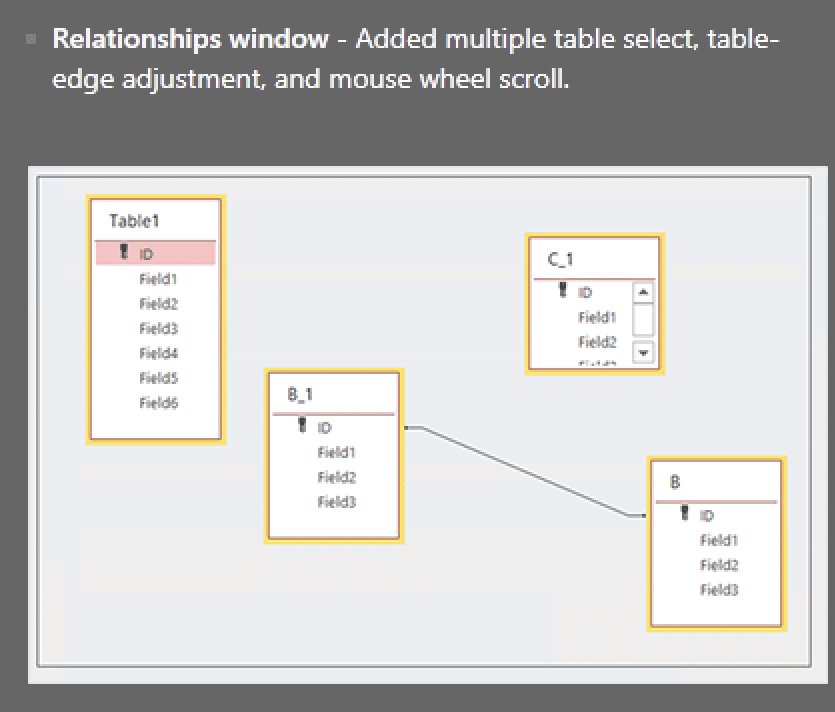
Be on the lookout for these new features as they get pushed out to different rings of the Office365 eco system.
Join me March 10th, 2019 and I’ll share with you what I’m going to tell the Access team
This month’s Access with SQL Server meeting will focus on the latest news and my upcoming trip to the MVP Summit, where I’ll reveal the feedback I’ll be giving the Access team, it’s your chance to chime in as well!
Here are the details, hope you can join me:
