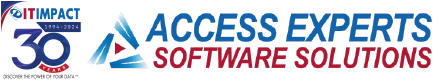Come out to see my session at SQL Saturday Dallas November 2nd, 2013
UPDATE: Had a great turnout at the event, thanks for all who came out! Update: Here is a trailer for the presentation: Starting your own consulting practice - Trailer from Juan Soto on Vimeo. [...]