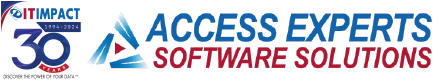Gotchas When Using Microsoft Access Runtime
We’ve noticed more firms migrating over to Office365 and it’s liberal policies of 5 licenses per user, but there are still instances were providing an office license is too expensive for a mission critical application, prompting many to use the Access runtime.
It’s not as easy as installing runtime
Don’t assume because your application works perfectly with regular Access that it will shine with the runtime version. It may not. For starters the spelling feature people are so used to in regular Access is not available in runtime, so pressing F7 does not do anything for you.
Instead, we always recommend doing testing of your app using a runtime installation before you deploy and test everything to make sure users will have the same great experience as with the full license of Access.
For more information on the runtime, consider reviewing FMS post on the subject here: https://www.fmsinc.com/microsoftaccess/developer/runtime.html