Bug Causes Microsoft Office 365 Build 2105 Breaks Access Applications
UPDATE: The bug may be due to the vbWatchDog crashing on 64-bit builds.
We initially reported that this was an issue affecting the 2105 build in general. However, further findings and additional reporting has indicated that this only affects 64-bit Access applications running vbWatchDog. Mike Wolfe has additional details on his blog article, which you can read here. Because the symptoms did not match the reports, I followed up with Wayne Phillips (the author of vbWatchDog) and confirmed that it was the same different even though Mike’s report describes a different error from what you may have seen below. Therefore, if you are hit by this bug, you can try and update your vbWatchDog modules to 3.9.2. Nonetheless we still recommend you switch to semiannual if you value stability and not having your productivity disrupt by bugs like those.
If you experience the crashing even though you are on 32-bit Access or do not have vbWatchDog, please feel free to post a comment so this can be researched.
Microsoft Office 365 Build 2105 may crash your Access application
We have received reports and confirmed with Microsoft there is an issue with Microsoft Office 365 build 2105 that causes certain Access applications to crash at the startup. Because the update is now being rolled out to the users, some users may be affected earlier than others. To avoid disrupting your productivity, we strongly recommend that you use slower channel such as SemiAnnual to get more stability and avoid being hit by bugs like those. Microsoft is currently working on a fix but we don’t know when it will be fixed.
To help those who already has been hit by the bug or are at risk of getting hit by the bug, we’ve prepared a guide to help walk through the diagnosis and resolution and provided it as a PDF documentation.
Instructions for changing channel or reverting version
Symptoms
1) In all cases, the Access application will fail to open when running VBA code. There will be silent crashes and the users won’t be able to use the Access application.
2) In some cases, users has seen this error message:
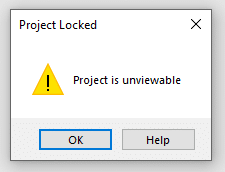 and then it crashes shortly after.
and then it crashes shortly after.
3) In the cases where the users are using an ACCDE file, they also may see this error message as well:
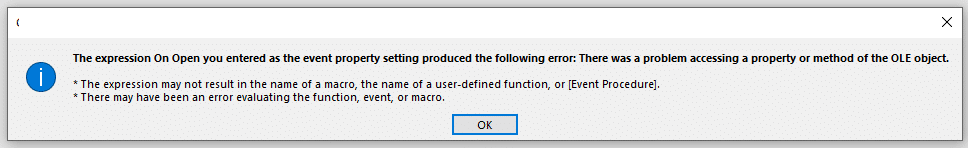
If you are stuck or have questions, feel free to contact us.
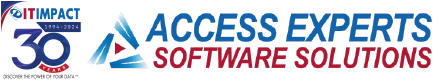
I had a client reporting the issue the morning of May 26th…after investigating it I discovered it was vbWatchDog causing the issue. I checked Wayne’s everythingaccess.com website and he already had a fix for it! I was blown away he had already fixed it. Wayne is a great guy and his vbWatchdog product and vbMAPI have served me well for years.
Thanks! We already had updated the blog post to reflect that last Friday. However, we still stand by the recommendation to use slower channel precisely to avoid those kinds of bugs, whether they come from Microsoft or not, from disrupting the productivity.
Hi, thank you for your information. Is there a url where we can find the status of the fix at microsoft?
Thanks and that’s a good question. I’ve reached out to see if it’s forthcoming. There is no public URL yet.