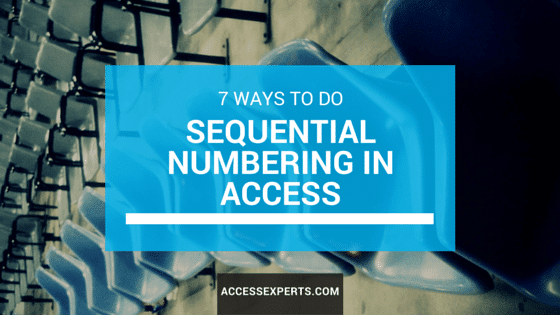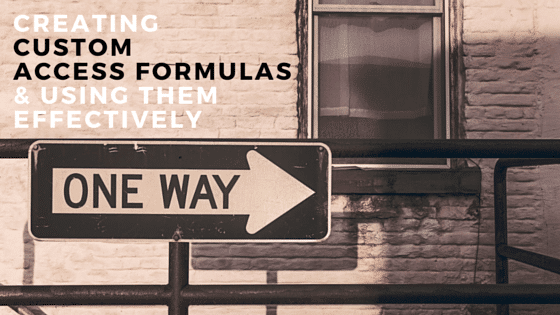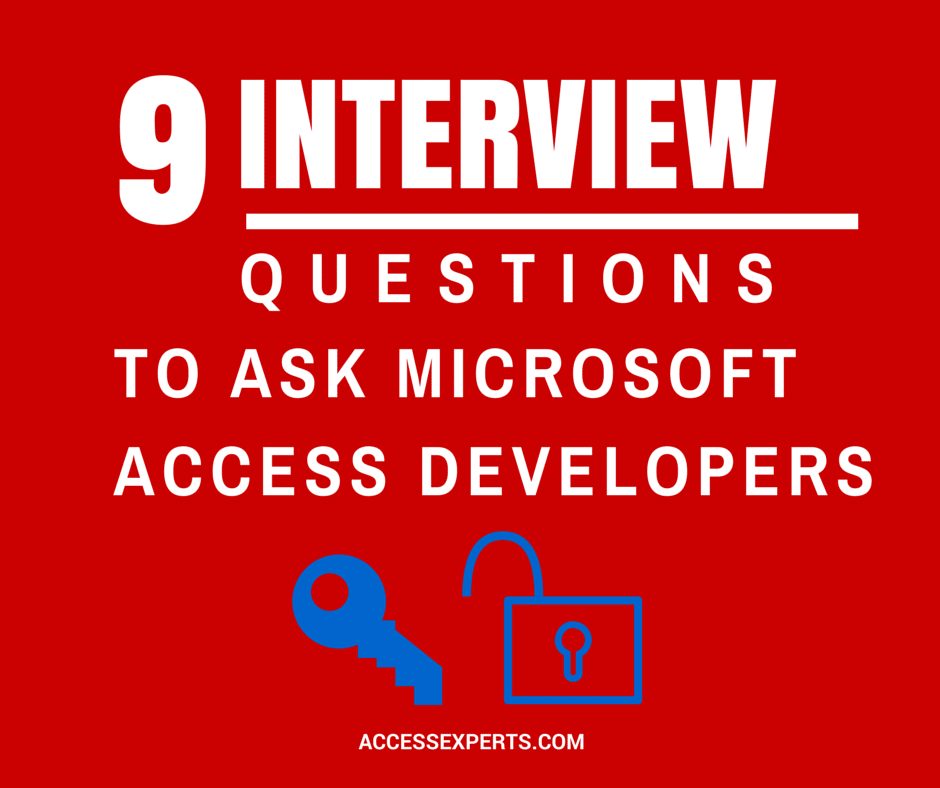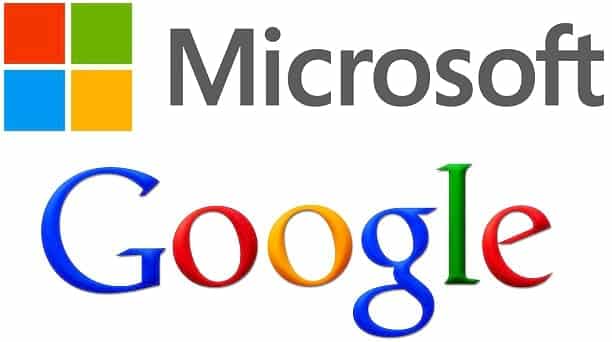Count All the Objects in Your Database
Count All the Objects in Your Database The other day our company was tasked to convert a lot of Access databases to multiple SQL Server backends. To get a sense for the tasks involved, we needed a way to count all the tables, queries, forms and macros in each database. I did a quick Internet search [...]