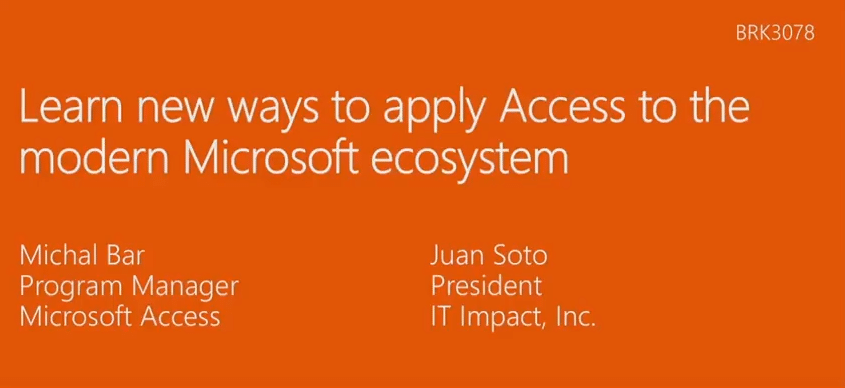Our Microsoft Ignite Session Recording is Now Available to View!
Our Microsoft Ignite Session Recording is Now Available to View! Hello everyone! I just got back from Microsoft Ignite, where Michal Bar and I had a wonderful time presenting on "Learn new ways to apply Access to the modern Microsoft ecosystem". We discussed a few great topics, one of which is how t [...]