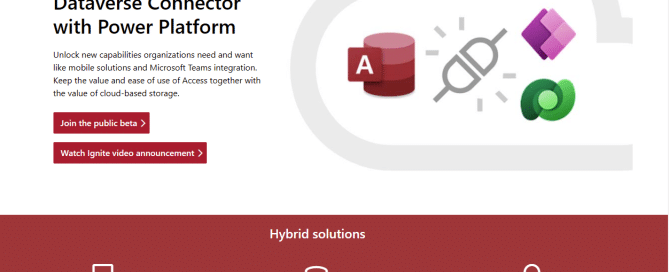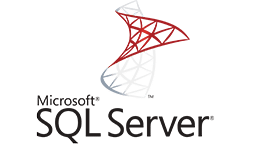How does Access talk to ODBC data sources? Part 4
What's Access doing when an user make changes to data on an ODBC linked table? Our ODBC tracing series continues, and in this fourth article we will explain how to insert and update a data record in a recordset, as well as the process of deleting a record. In the previous article, we learned how Acc [...]