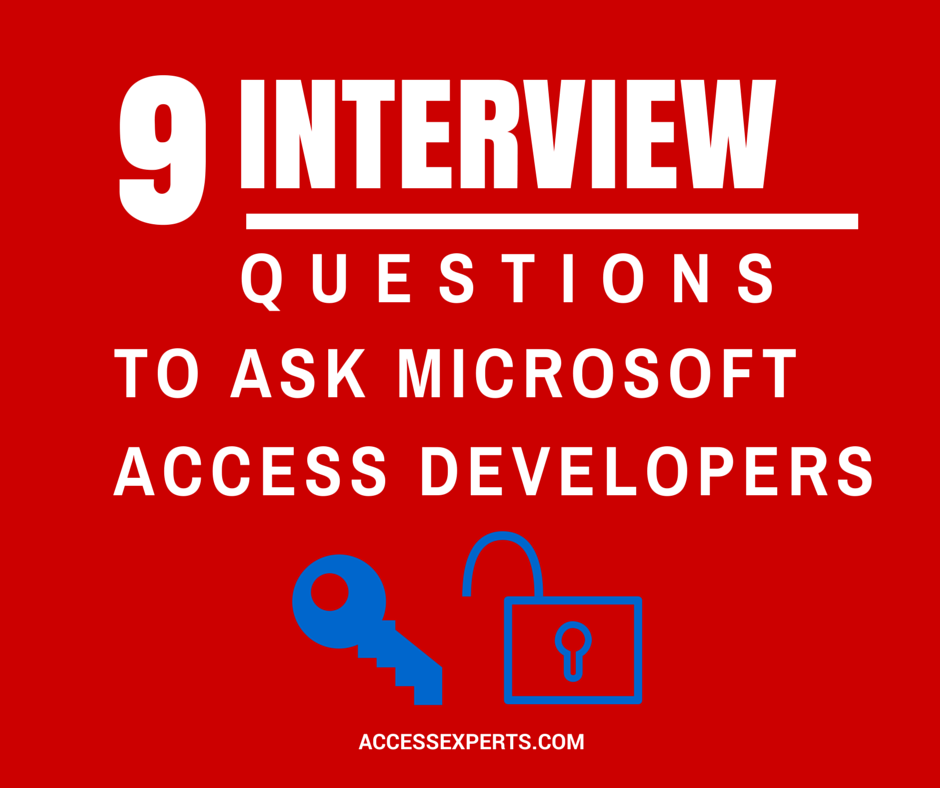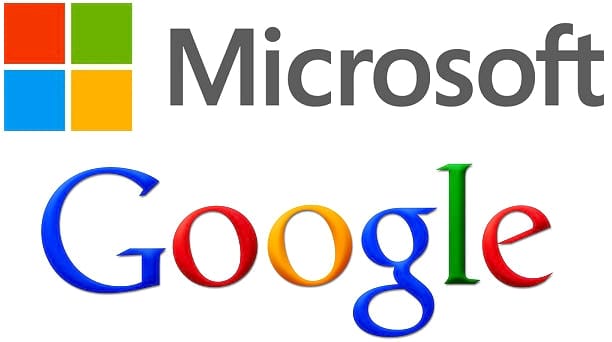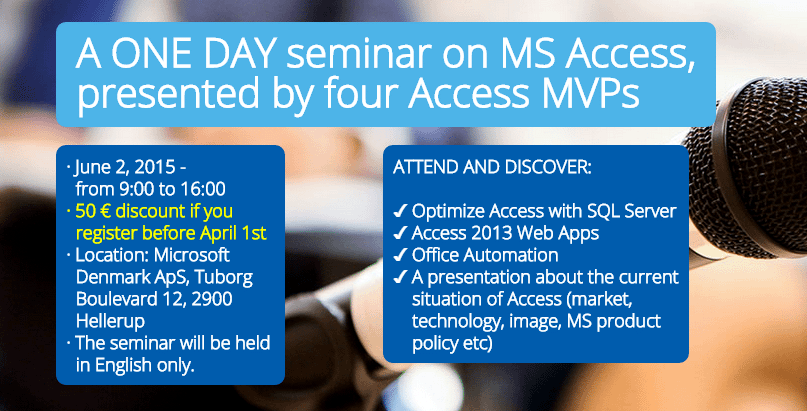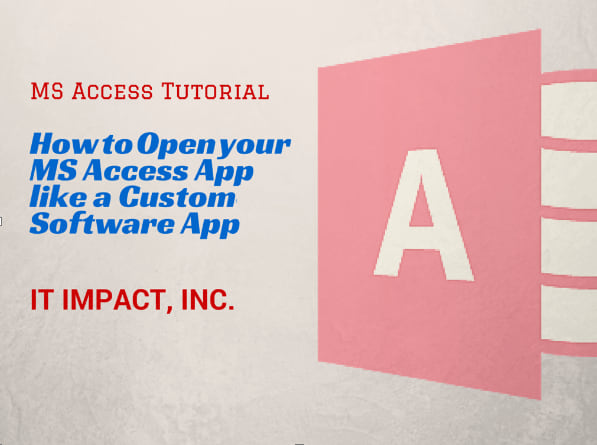Find All Queries That Use a Particular Table
Find All Queries That Use a Particular Table We just completed a massive 39 database conversion to SQL Server for a client in Tennessee which was quite challenging, we had to not only upsize all the tables, but switch the system from importing/exporting between databases to using linked tables inste [...]